Overheard in Łódź
We buy things we don’t need, with money we don’t have, to impress people we don’t like.
– Piotrkowska Street, Łódź
We buy things we don’t need, with money we don’t have, to impress people we don’t like.
– Piotrkowska Street, Łódź
Updating meta tags such as title and description as the route changes is essential for SEO in any single page application. While building Nomad Couple, an Angular2 site, I realized that there weren’t any Angular2 meta-tags libraries, so I decided to build one. I’ve released it as ng2-meta on npm.
ng2-meta listens to router changes and updates <meta> tags with the values provided in the route’s configuration.
To get started, install ng2-meta
npm install --save ng2-meta
Add a data object to each of your routes and define meta tags (title, description, url etc) relevant to the route.
const routes: RouterConfig = [
{
path: 'home',
component: HomeComponent,
data: {
meta: {
title: 'Home page',
description: 'Description of the home page'
}
}
},
{
path: 'dashboard',
component: DashboardComponent,
data: {
meta: {
title: 'Dashboard',
description: 'Description of the dashboard page',
'og:image': 'http://example.com/dashboard-image.png'
}
}
}
];
Inject Angular2’s Title service as well as ng2-meta’s MetaService into your app. ng2-meta uses the Title service internally to automatically change the page title when the title meta tag is updated.
import { Title } from '@angular/platform-browser';
import { MetaService } from 'ng2-meta';
...
bootstrap(AppComponent, [
HTTP_PROVIDERS,
...
Title,
MetaService
]);
Add MetaService as a provider to your root component
import { MetaService } from 'ng2-meta';
@Component({
...
providers: [MetaService]
})
If you’d like to update the page title and meta tags from a component or service, say, after receiving data from a HTTP call, you can use MetaService.
class ProductComponent {
...
constructor(private metaService: MetaService) {}
ngOnInit() {
this.product = //HTTP GET for product in catalogue
metaService.setTitle('Product page for '+this.product.name);
metaService.setTag('og:image',this.product.imageURL);
}
}
It’s a good idea to add some fallback meta tags for use by crawlers that don’t execute Javascript, like Facebook and Twitter.
<html>
<head>
<meta name="title" content="Website Name">
<meta name="og:title" content="Website Name">
<meta name="description" content="General site description">
<meta name="og:description" content="General site description">
<meta name="og:image" content="http://abc.com/general-image.png">
</head>
</html>
The fallback meta tags are used to generate the rich snippet shown when your website is shared on Facebook (Just make sure to add Open graph meta tags).
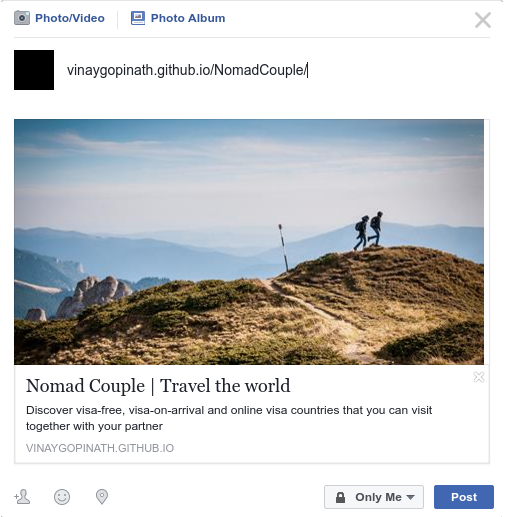
Check out Nomad Couple as a demo of ng2-meta. Its source code is available here.
I’m currently investigating server-side rendering using angular/universal and plan to update ng2-meta to support it.
I’m Indian, and my girlfriend is Polish. We love travelling and we’d like to visit a lot of places, but there are surprisingly few countries that I can visit without a visa. Getting a visa can be tedious. (Quite often, I’ve had to personally visit consulates and submit bank account statements, travel insurance and cover letters along with my visa application form). Finding countries that allow both of us to visit without a visa or obtain a visa on arrival is hard. That’s why it occurred to me to build Nomad Couple, a website that provides information on visa requirements for couples.
The site was built as an experiment with Angular2. I set up the repo using angular-cli, a wonderful tool that makes it easy to build an Angular2 site and deploy it on GitHub Pages. Having spent some time in the “Javascript fatigue”-inducing React ecosystem, it’s refreshing to be able to set up a project and get going quickly with angular-cli. (Side note: It looks like Facebook is finally acknowledging how complex it is to get started with a React app by creating its own CLI tool).
At the moment, the site groups countries based on visa requirements and links to WikiVoyage pages. I’d like to provide more information on each country through multiple data sources, the abilitiy to add links and pictures, and a Disqus comments section.
The data for the site was scraped from Wikipedia’s “Visa requirements for X citizens” pages. The source code for the scraper is available here.
While I personally prefer Jekyll to Ghost in the battle of minimalistic CMS platforms, I recently set up a Ghost blog for work and connected the built-in Nodemailer email module with SparkPost, an email service. Here’s how:
production: {
url: 'https://example.com/blog',
mail: {
from: '"Example.com Blog" <no-reply@example.com>',
transport: 'SMTP',
options: {
host: 'smtp.sparkpostmail.com',
port: 587,
auth: {
user: 'SPARKPOST_SMTP_USERNAME',
pass: 'SPARKPOST_SMTP_API_KEY'
}
}
},
database: {
....
}
}
You can test your configuration by inviting someone to your Ghost installation. The invitee should receive an email from Example.com blog.
“Cross-Origin Resource Sharing” (CORS)-related errors are a common occurrence while developing a site with a separate frontend and API backend. While the cors module can set headers and respond to pre-flight requests, I didn’t find any documentation to set it up only in the Node development environment (assuming you don’t want to expose your APIs to requests from multiple domains).
const express = require('express');
const app = express();
if (app.get('env') === 'development') {
console.log('Enabling CORS');
app.use(function(req, res, next) {
res.header('Access-Control-Allow-Origin', '*');
res.header('Access-Control-Allow-Methods', 'GET,PUT,POST,DELETE,PATCH,OPTIONS');
res.header('Access-Control-Allow-Headers', 'Content-Type, Authorization, Content-Length, X-Requested-With'); //Add other headers used in your requests
if ('OPTIONS' == req.method) {
res.sendStatus(200);
} else {
next();
}
});
}
//Set up express routes here
This enables CORS for all Express routes and responds to pre-flight OPTIONS requests with HTTP status OK (200) only during development. If you haven’t already set your NODE_ENV to development, you can do so and start your server like so
NODE_ENV=development node index.js